Overview
Installation
Users Guide
Support
Overview
haneWIN TFTP Server for Windows is a fully-realized TFTP server for all Windows Versions. The TFTP Server runs as a background service and doesn't require permanent attendance. It has been designed to work reliable and secure in background operation mode using a high-performance multithreaded architecture.
The software is implemented in 32- and 64-bit versions.
The software provides a TFTP Server (as application and as NT service)
and TFTP client based on RFCs 1350, 2347-2349 and TFTP mulicast based on RFC 2090.
All TFTP options are supported.
Access control is provided per directory for client IP address and type of
operation.
A native TFTP service is implemented for Windows 200x/XP/Vista/7/8/10.
A Control Panel applet gives interactive access to the service.
Installation
- Requirements
-
Windows 200x/XP/Vista/7/8/10 system configured for TCP/IP
- Installation of the TFTP service on Windows 200x/XP/Vista/7
-
- Install the software by running the setup.
- Use Install TFTP service from the start menu to install the server as service.
- With the control panel applet TFTP Server you can configure and monitor the service.
- Preparation of TFTP Server Application
- Extract the zip-archive, start the application.
Users Guide
The Info Box at startup is displayed only for the unregistered version.
The main windows of the TFTP server displays the status of all active client connections (addresses, progress and type of operation, accessed file).
Running the TFTP server as a Service on Windows 200x/XP/Vista/7
The server can be installed as a service on Windows 200x/XP/Vista/7 for background operation. The service can be configured and monitored by the Control Panel Applet TFTP Server.
- The Service is installed with the command:
TFTP4NT -install
and automatically started on Windows startup. The service can be started and stopped manually through the service control panel. - Use the command
TFTP4NT -remove
to stop and remove the TFTP server service.
- Menus
- File
- Start
- if selected the server accepts new connections.
- Stop
- if selected new connection requests to the server are inhibited. Active connections are not affected.
- View log
- displays a log of all TFTP client requests.
- Exit
- terminates the program
- Options
- Preferences
-
for changing configuration settings.
General
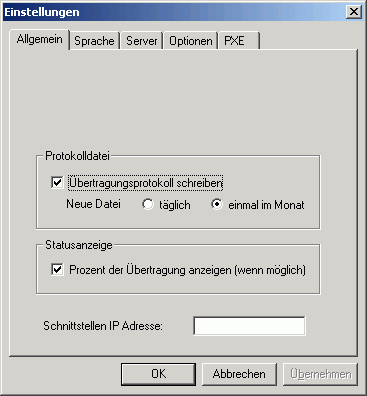
By default the Server is started on all local interfaces. You can restrict the server to one interface only by specifying the local interface IP address.Server
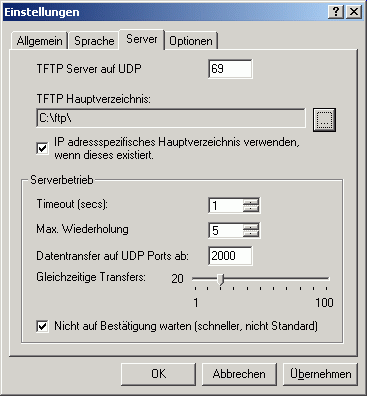
A server root directory must be defined. Any client access outside of the root directory tree is denied. An option enables the server to use a subdirectory of the root directory as a client specific root directory. If this option is enabled and a subdirectory with the IP address of the client exsists, it will be used as the root directory for the client.
The sever allows indicating the range of UDP ports, used for transmitting the data. This allows network administrators to regulate firewall rules, approving the traffic, generated by the server. The UDP port range is defined by specifying the first UDP data port and the number of active clients.Options
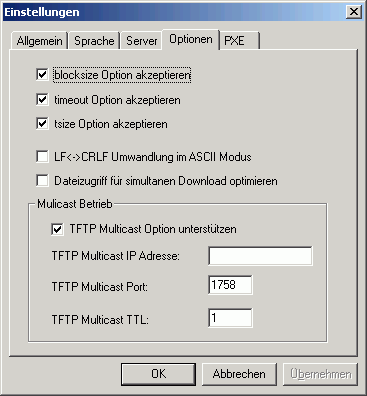
As part of a request TFTP clients can send options to the server. The server can accept or reject the options.- The blocksize option allows the client to choose a data packet size greater than 512 bytes.
- The timeout option allows the client to choose the timeout value for retransmissions. Otherwise the timeout value set on the server will be used.
- With the tsize option the client can inform the server about the total size of the transfered data.
With TFTP Multicast clients can download a file simultanously. The file is sent by the server to the specified multicast address and port. If more than one multicast transfer is started the multicast port number is incremented.PXE
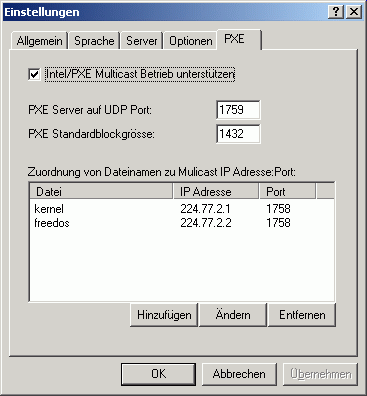
The Intel/PXE specification uses a different protocol for multicast operation. Multicast configuration parameters are sent to clients using DHCP options.- Multicast requests are directed from a client to an extra server port.
- The default blocksize is 1432 bytes.
- Each file downloaded using multicast operation is send to an unique multicast IP address and port.
- Access control
-
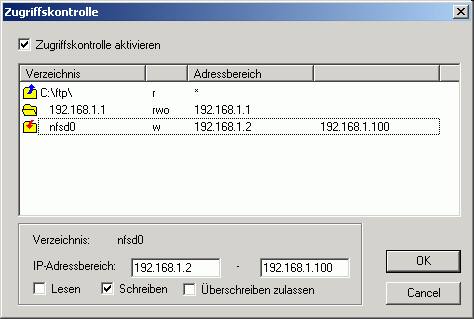 Access rights can be configured for the main directory and it's subdirectories. For each directory an entry defines an IP address range and the access rights (read/write) on the files in the directory for the addresses. One entry per directory is created automatically, further entries can be created or removed using the right mouse button. The entries for a directory are scanned sequentially until an address match is found.
Access rights can be configured for the main directory and it's subdirectories. For each directory an entry defines an IP address range and the access rights (read/write) on the files in the directory for the addresses. One entry per directory is created automatically, further entries can be created or removed using the right mouse button. The entries for a directory are scanned sequentially until an address match is found.
The screenshot shows an address specific root directory for client 192.168.1.1. All other clients use c:\ftp as root directory. Clients in the specifed address range can write files to subdirectory nfsd0, but may not read files from this directory. - Help
- Contents
- starts a HTML browser displaying the manual.
- Register
- prompts for the license key and your name, company. Check the Info menu to find out if the license information was accepted.
- Show License
- displays the conditions for using this software.
- About...
- displays program version information.
Using the TFTP Client
TFTP.EXE is a Win32 command line TFTP client.The implementation of the client as a command line program allows easy use of the client for automated tftp data transfer from application or procedures.
Usage: tftp [Options] server GET|PUT file [local]
- server: IP address or name of the TFTP server
- file: Name of file to transfer
- local: Local name of file
- Options:
- -a mode ASCII, default OCTET
- -b<blocksize> block size in bytes, default 512
- -d write debug messages
- -l show transfer activity
- -o override if local file exists
- -p pipe: send data from stdin/receive data to stdout
- -r<retries> number of retries on timeout
- -s disable transfer size option, default enabled
- -t<timeout> retransmission timeout in seconds, default 1s